Photographers
What Should Photographers Look for in Digital Asset Management Software?
How can DAM software streamline a photographer's workflow? What features are critical for managing large image libraries? How can photographers ensure their assets are secure and easily accessible?
Essential Features of Digital Asset Management Software for Photographers
Photographers, whether professionals or enthusiasts, manage extensive collections of digital photos that require effective organization and easy retrieval. Digital Asset Management (DAM) software designed for photographers can greatly enhance how they store, categorize, and access their images.
Key Features to Consider
- Advanced Search and Metadata Tools: Photographers need to quickly find specific images based on various criteria. A DAM system should offer comprehensive metadata capabilities and advanced search functions, allowing photographers to tag and search images by date, location, subject, and other custom tags.
- High-Resolution Support and Format Compatibility: The DAM must support high-resolution images and a wide range of file formats, including RAW files, ensuring photographers can manage their portfolios without compromising on quality.
- Seamless Integration with Editing Software: For an efficient workflow, the DAM should integrate seamlessly with popular photo editing software like Adobe Photoshop and Lightroom. This integration allows photographers to easily transfer images between the DAM and editing software.
- Robust Security and Backup Options: Photographers often handle sensitive or exclusive content. The DAM should provide robust security features, including encrypted storage and comprehensive backup options, to protect images from unauthorized access and loss.
Why DAM is a Game-Changer for Photographers
Implementing a DAM system offers photographers a more streamlined workflow, reducing the time spent searching for specific images and focusing more on the creative aspects of photography. It ensures better organization, secure storage, and efficient management of digital photos, making it easier to handle multiple projects and client portfolios.
Selecting the Right Tool
When choosing a DAM system, photographers should prioritize software that offers advanced search capabilities, supports high-resolution and various file formats, integrates with existing tools, and provides strong security measures. These features will enable photographers to maintain a well-organized and accessible digital library, enhancing their productivity and creative output.
-

Air
-

Adobe Experience Manager
-

Acquia Customer Data Platform
-

StorySlab
-

Screendragon
-

Pimberly
-
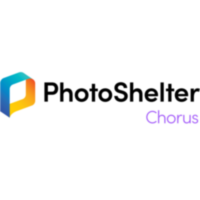
PhotoShelter Chorus
-

Nuxeo Platform
-

Netcore Unbxd PIM
-

MerlinOne
-

inriver PIM
-

hyper Content & Digital Asset Management Server
-

globaledit
-

Filecamp
-

Creative Force
-

CoSchedule Marketing Suite
-

CONTENTdm
-

Collaboro
-

Brandworkz
-
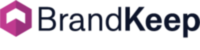
BrandKeep
-

1WorldSync
-

Telescope by Northplains
-

Tweak
-

Uptempo
-

Wiredrive
-

WoodWing Assets
-

Xara Cloud
-

Xinet by Northplains